Problem:
Outlook (in Office 365) would not connect to Exchange Online. I had previously been using an MSI based installation of Office 2016 and decided to upgrade my plan from E1 to O365 Business standard. It kept challenging for credentials and would not accept them even after password change.
Attempts to resolve:
1.) Ensured latest Win 10 and Office 365 updates where installed (Still had issue).
2.) Ran the "Microsoft Support and Recovery Tool" (Still had issue).
support.microsoft.com/en-us/office/about-the-microsoft-support-and-recovery-assistant-e90bb691-c2a7-4697-a94f-88836856c72f?ui=en-us&rs=en-us&ad=us
3.) Uninstalled\ reinstalled Office 365 via Control Panel, "Programs & Features" . Then ran the "Microsoft Office Uninstall tool". (Still had issue).
support.microsoft.com/en-us/office/uninstall-office-from-a-pc-9dd49b83-264a-477a-8fcc-2fdf5dbf61d8
4.) Deleted all Microsoft Office stored credentials out of Credential Manager (Still had issue).
5.) Deleted the existing Outlook Profile. Attempted to recreate Outlook profile (Still had issue).
6.) Toggled Modern Authentication at the Exchange Tenant level via Exchange Online PowerShell.
Since MFA was enabled I downloaded and installed the Exchange Online PowerShell module from the portal.office.com under Admin> Exchange> Hybrid (Make sure to do this in Internet Explorer as is wouldn't install when using Chrome (@#$%).
Via the Exchange Online PowerShell I ran the following to connect to the Exchange Online\ Tenant:
1.) Connect-EXOPSSession -UserPrincipalName [email protected]
2.) Connect-EXOPSSession -UserPrincipalName [email protected] -DelegatedOrganization
Modern authentication was enabled and then verified.
1.) Set-OrganizationConfig -OAuth2ClientProfileEnabled $true
2.) Get-OrganizationConfig | Format-Table Name,OAuth* -Auto
I waited an hour so and tried connecting via Outlook again and surprisingly it worked! Hope this can help someone running into a similar issue.
All the best Stephan! ;)
Outlook (in Office 365) would not connect to Exchange Online. I had previously been using an MSI based installation of Office 2016 and decided to upgrade my plan from E1 to O365 Business standard. It kept challenging for credentials and would not accept them even after password change.
Attempts to resolve:
1.) Ensured latest Win 10 and Office 365 updates where installed (Still had issue).
2.) Ran the "Microsoft Support and Recovery Tool" (Still had issue).
support.microsoft.com/en-us/office/about-the-microsoft-support-and-recovery-assistant-e90bb691-c2a7-4697-a94f-88836856c72f?ui=en-us&rs=en-us&ad=us
3.) Uninstalled\ reinstalled Office 365 via Control Panel, "Programs & Features" . Then ran the "Microsoft Office Uninstall tool". (Still had issue).
support.microsoft.com/en-us/office/uninstall-office-from-a-pc-9dd49b83-264a-477a-8fcc-2fdf5dbf61d8
4.) Deleted all Microsoft Office stored credentials out of Credential Manager (Still had issue).
5.) Deleted the existing Outlook Profile. Attempted to recreate Outlook profile (Still had issue).
6.) Toggled Modern Authentication at the Exchange Tenant level via Exchange Online PowerShell.
Since MFA was enabled I downloaded and installed the Exchange Online PowerShell module from the portal.office.com under Admin> Exchange> Hybrid (Make sure to do this in Internet Explorer as is wouldn't install when using Chrome (@#$%).
Via the Exchange Online PowerShell I ran the following to connect to the Exchange Online\ Tenant:
1.) Connect-EXOPSSession -UserPrincipalName [email protected]
2.) Connect-EXOPSSession -UserPrincipalName [email protected] -DelegatedOrganization
Modern authentication was enabled and then verified.
1.) Set-OrganizationConfig -OAuth2ClientProfileEnabled $true
2.) Get-OrganizationConfig | Format-Table Name,OAuth* -Auto
I waited an hour so and tried connecting via Outlook again and surprisingly it worked! Hope this can help someone running into a similar issue.
All the best Stephan! ;)

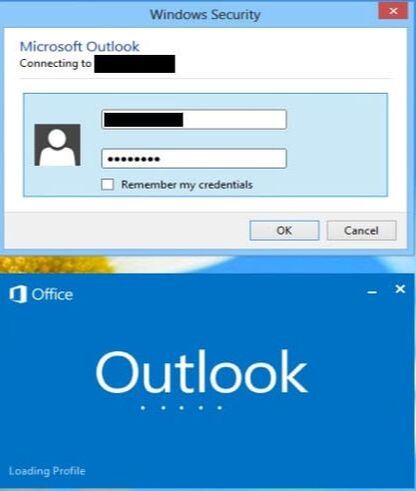
 RSS Feed
RSS Feed
